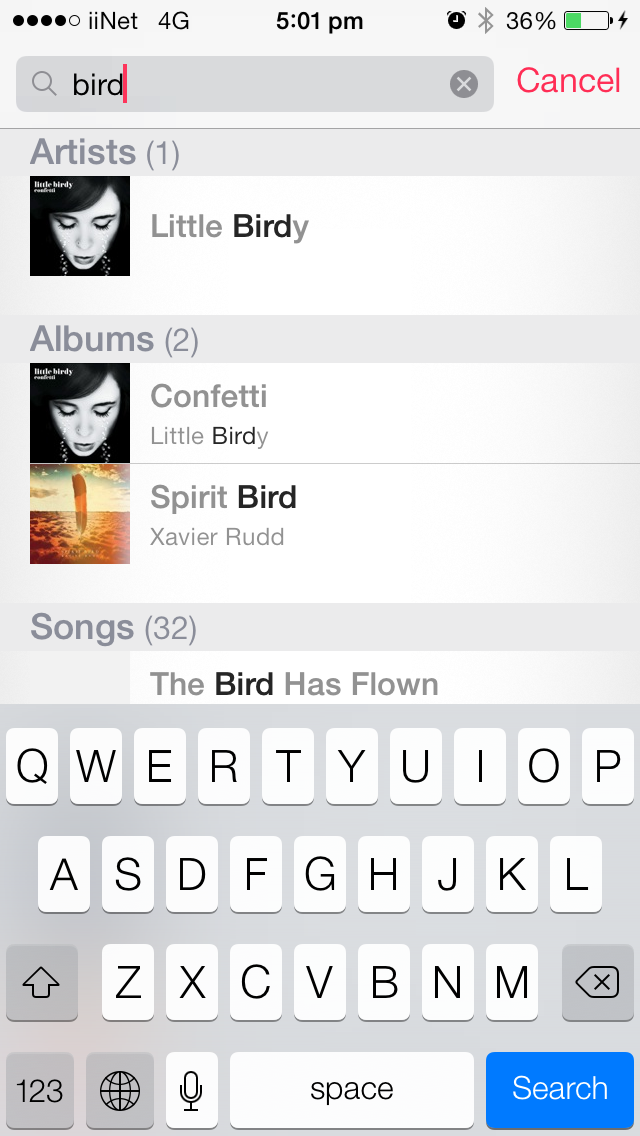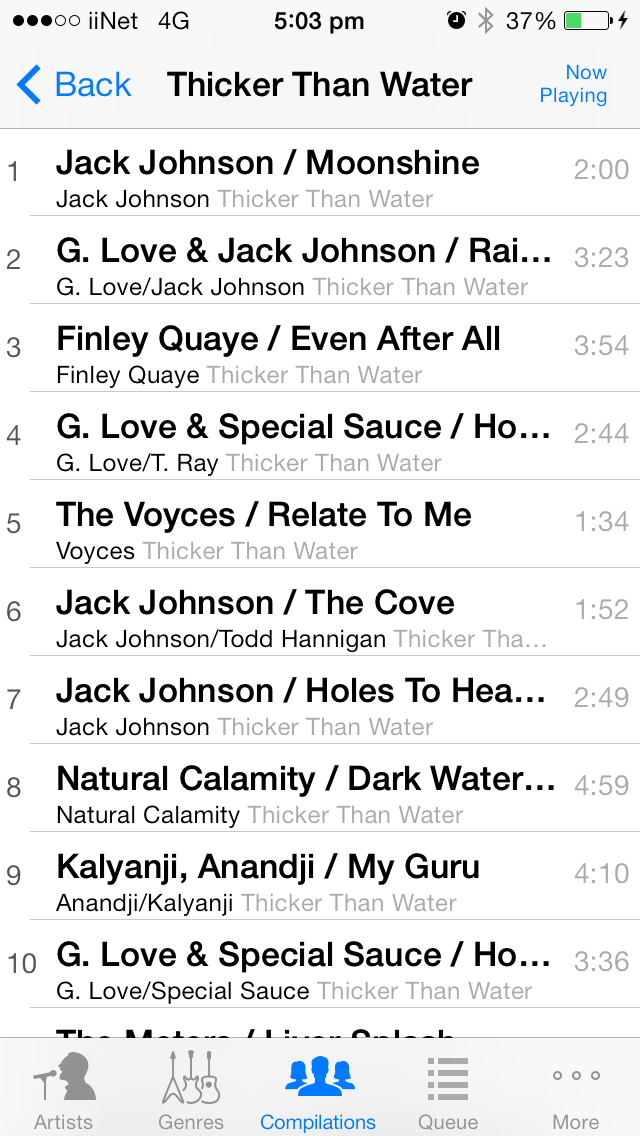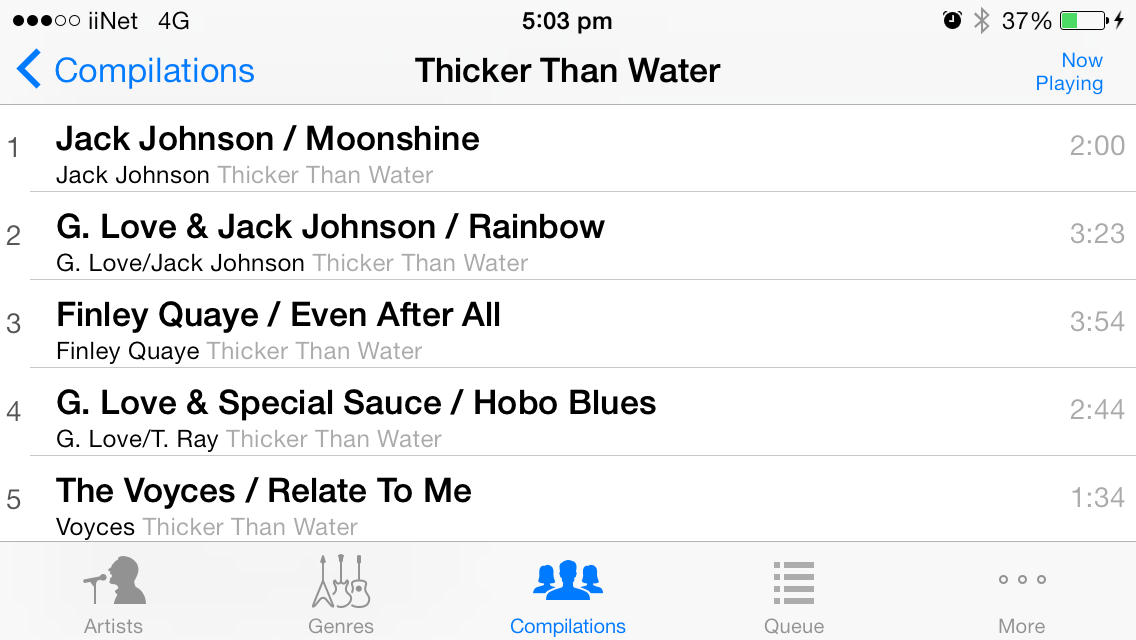Version 1.3.2
◆ iCloud
- Show/hide all music that has been downloaded or that is stored in iCloud (Option available via iOS Settings > Music Queue Player).
◆ Music Player
- The position of your current now playing song is saved even after closing Music Queue Player.
◆ List view of the queue
- Added artworks and song position numbers in the queue.
- Added a dynamic index which helps you to scroll through the queue when it contains more than 50 songs.
◆ Music Player gestures
- Enable/Disable swipe gesture on the artwork within the music player (Option available via iOS Settings > Music Queue Player).
◆ Feedback
- Thank you very much to all the users for your reviews and feedback, it is really appreciated. Users who have provided their email address will receive a personal email about their request.
If you like this app, please feel free to write a review.

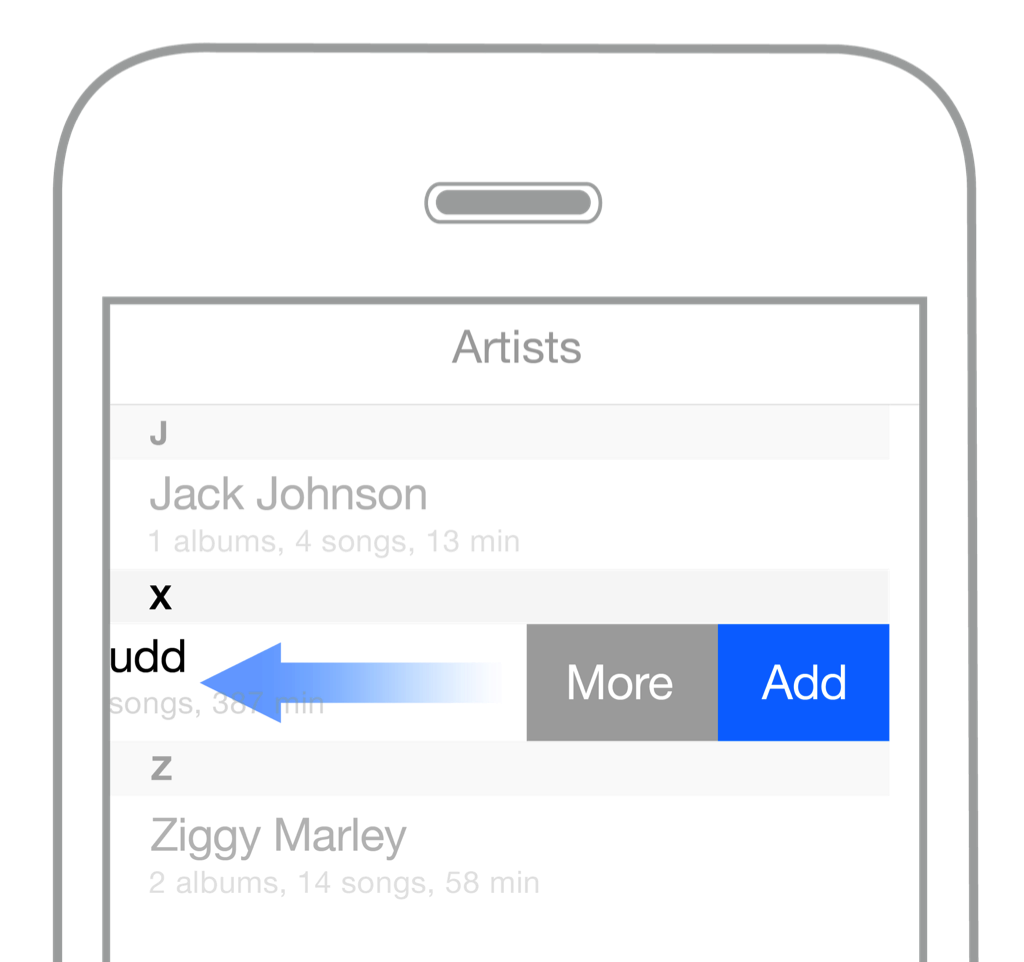
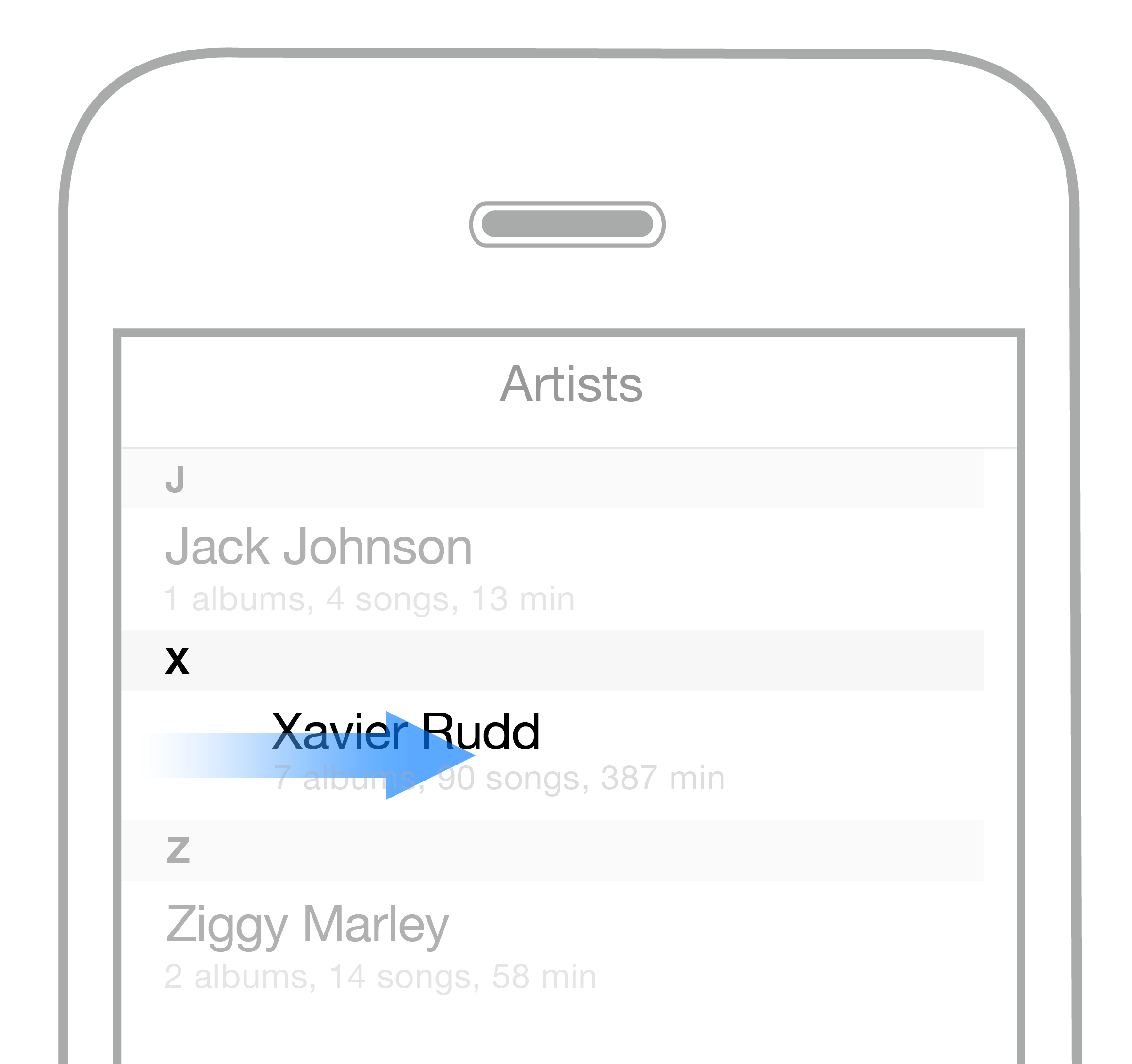
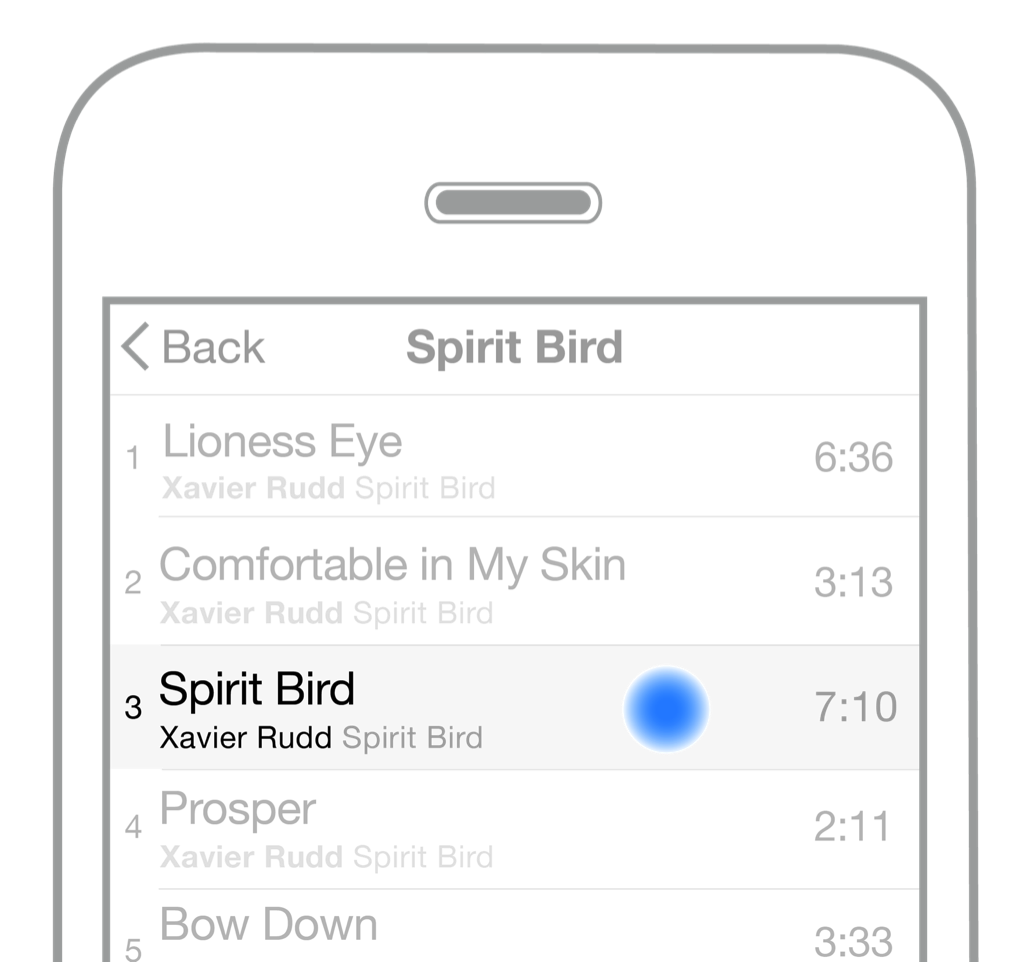
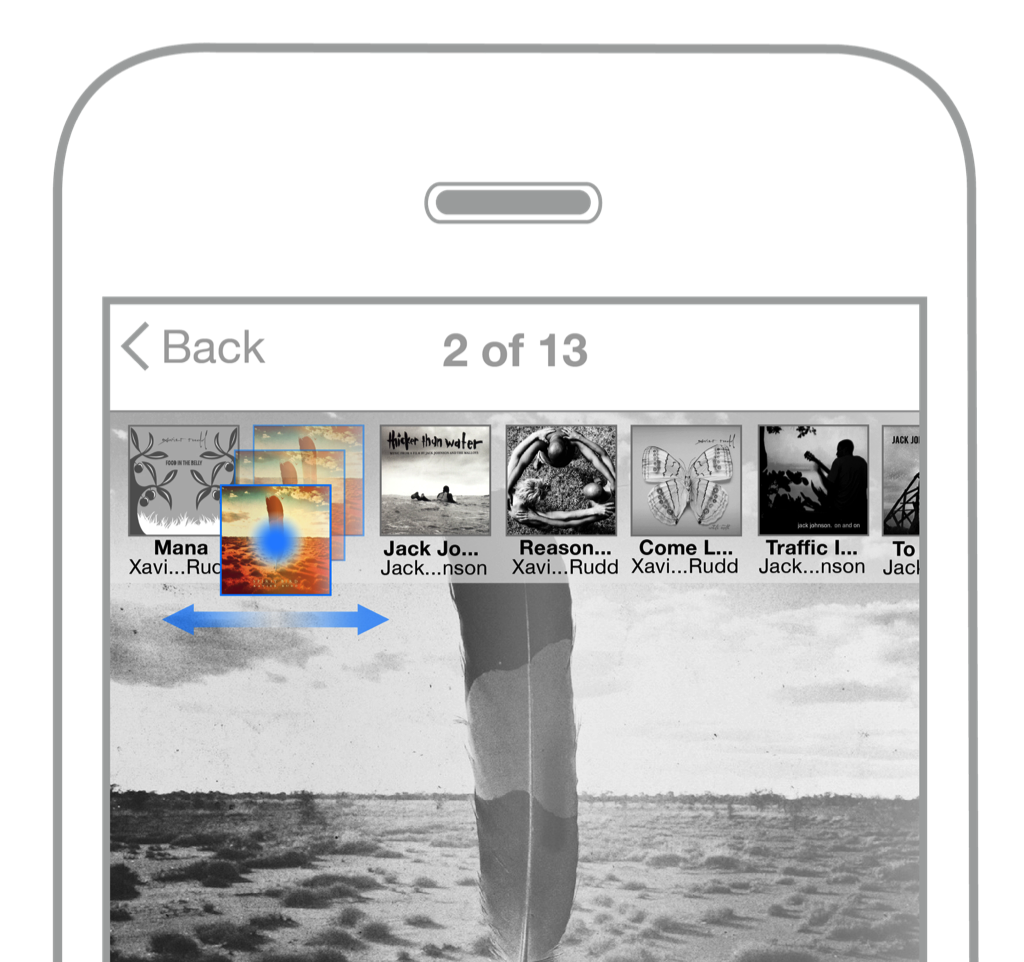


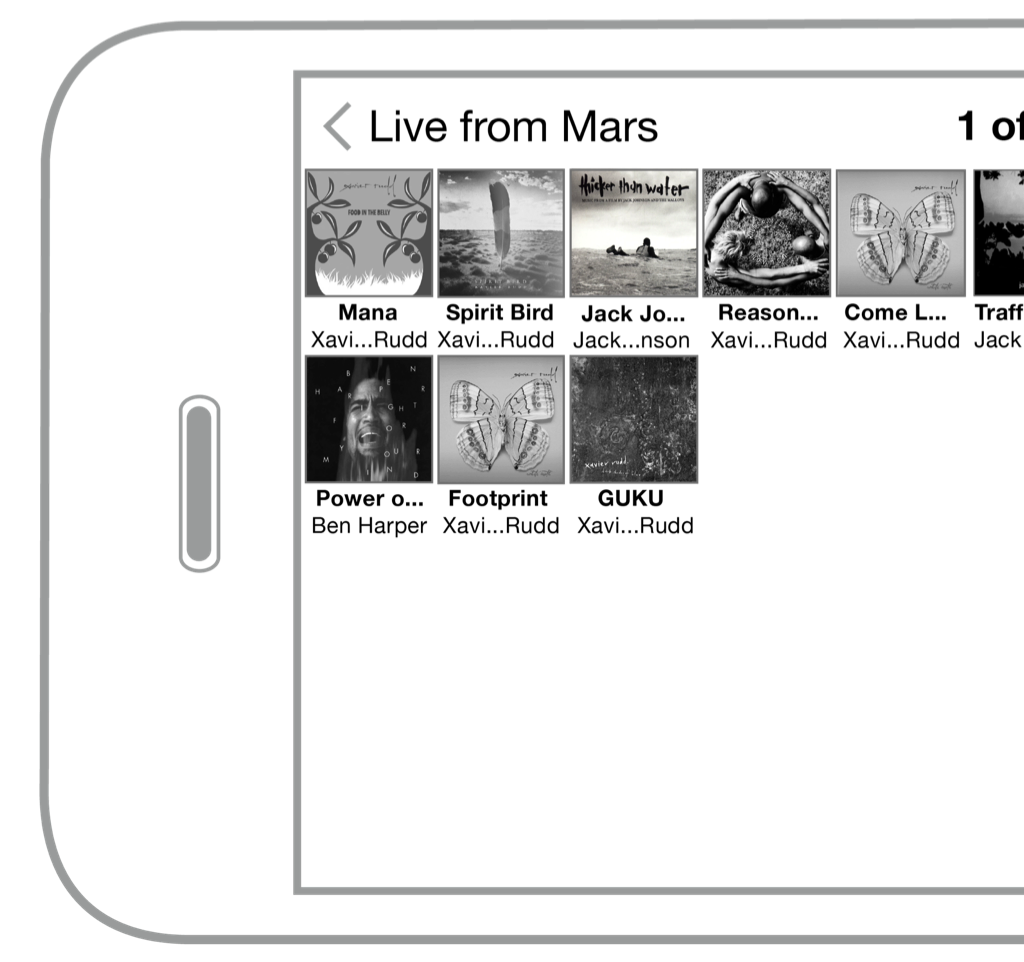
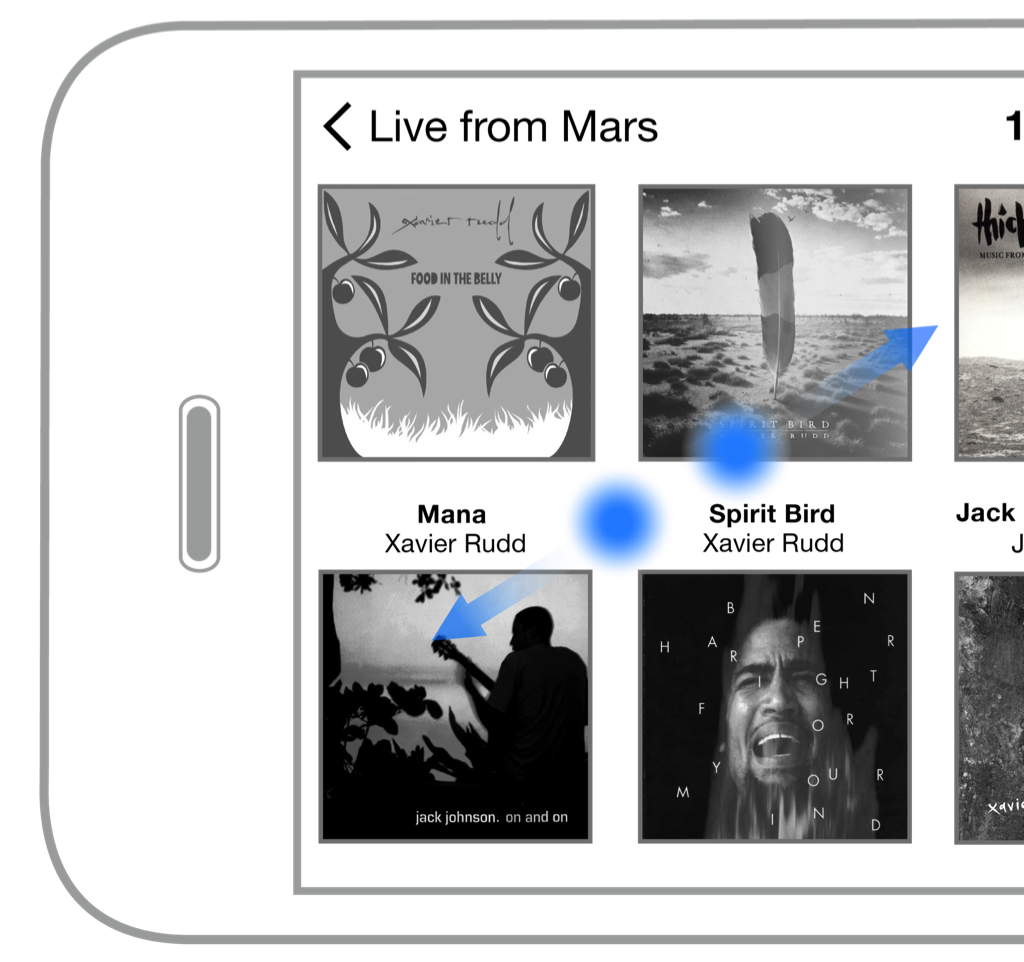
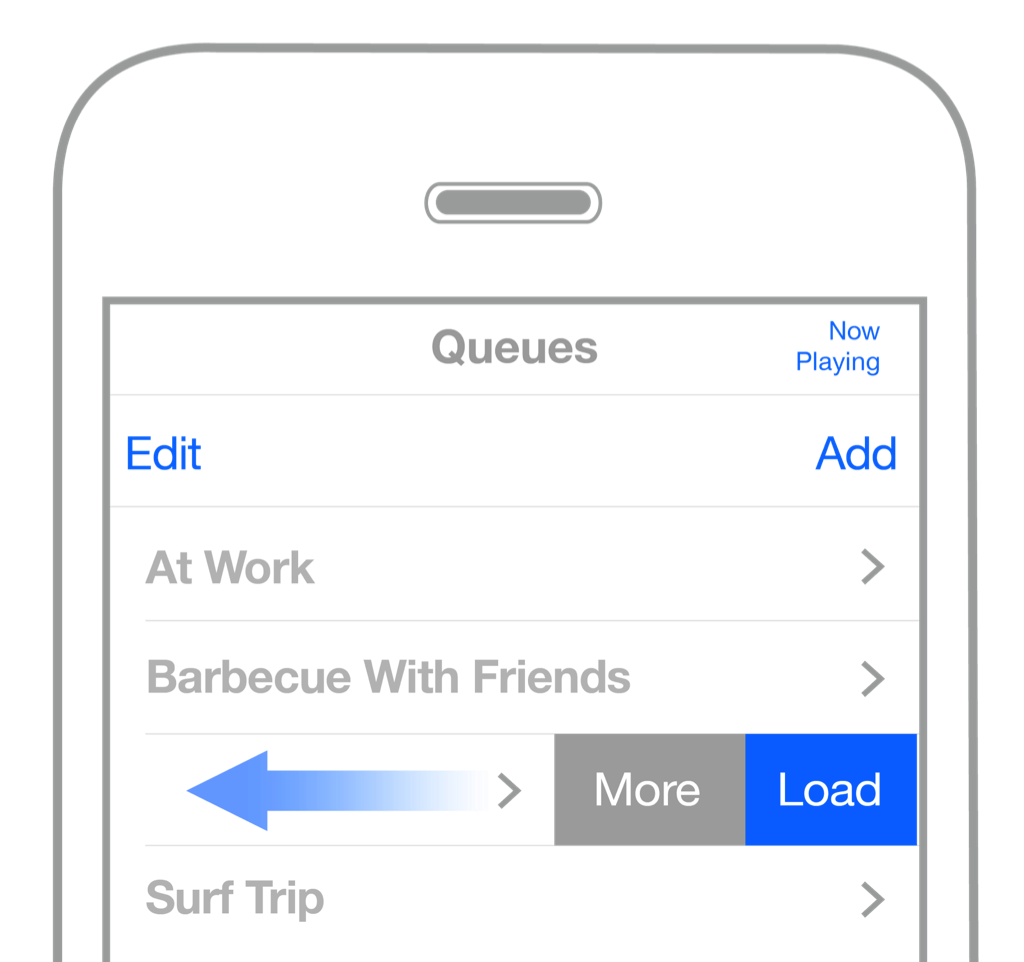
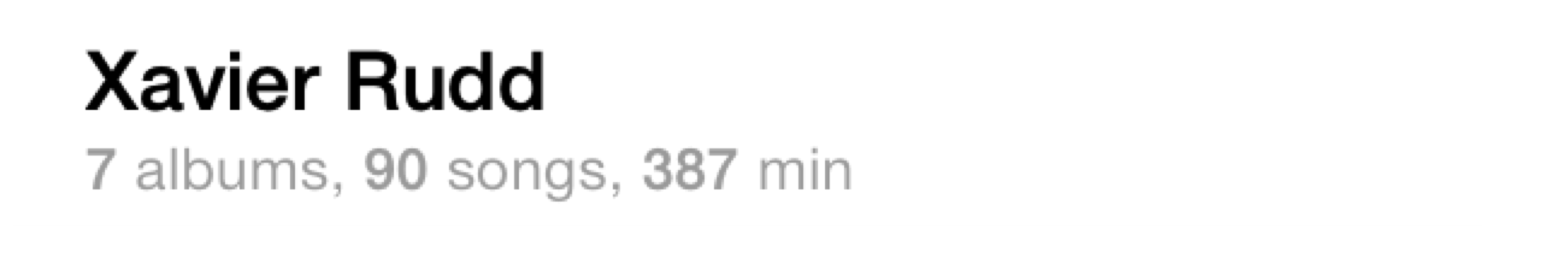
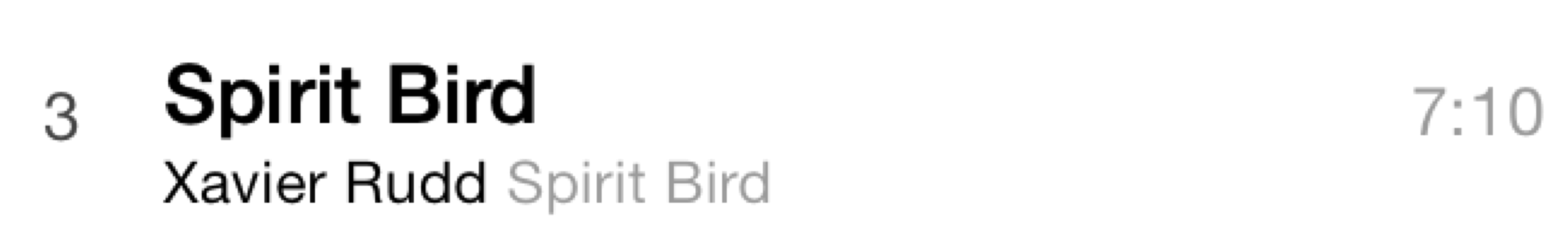
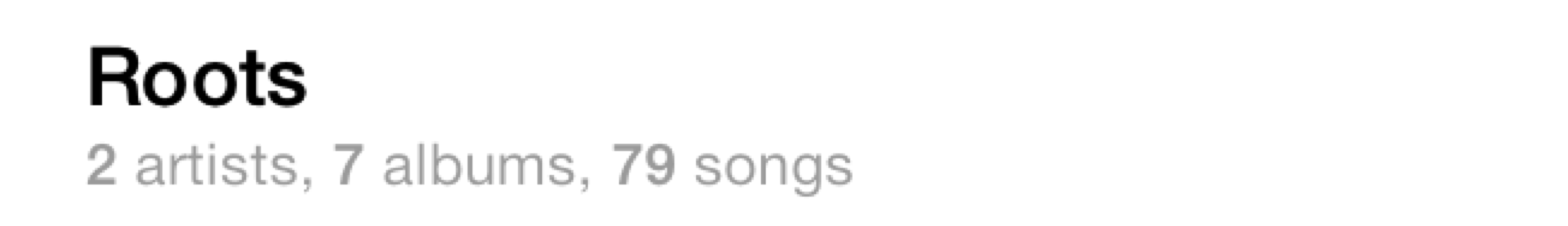
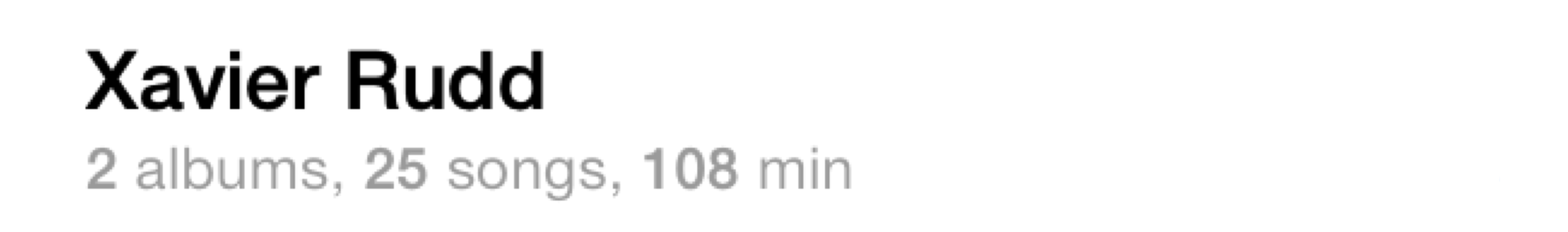

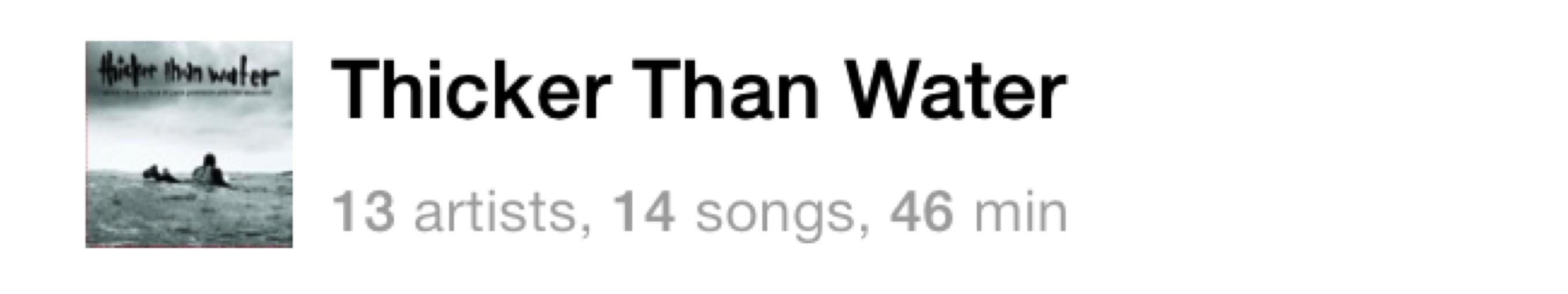
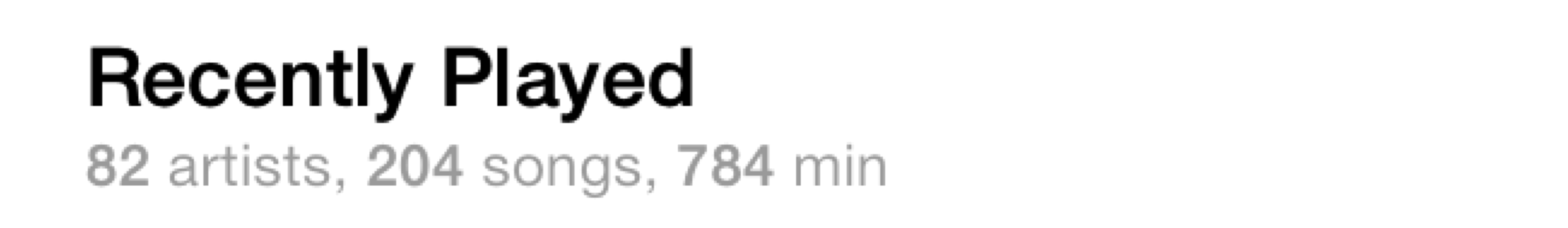
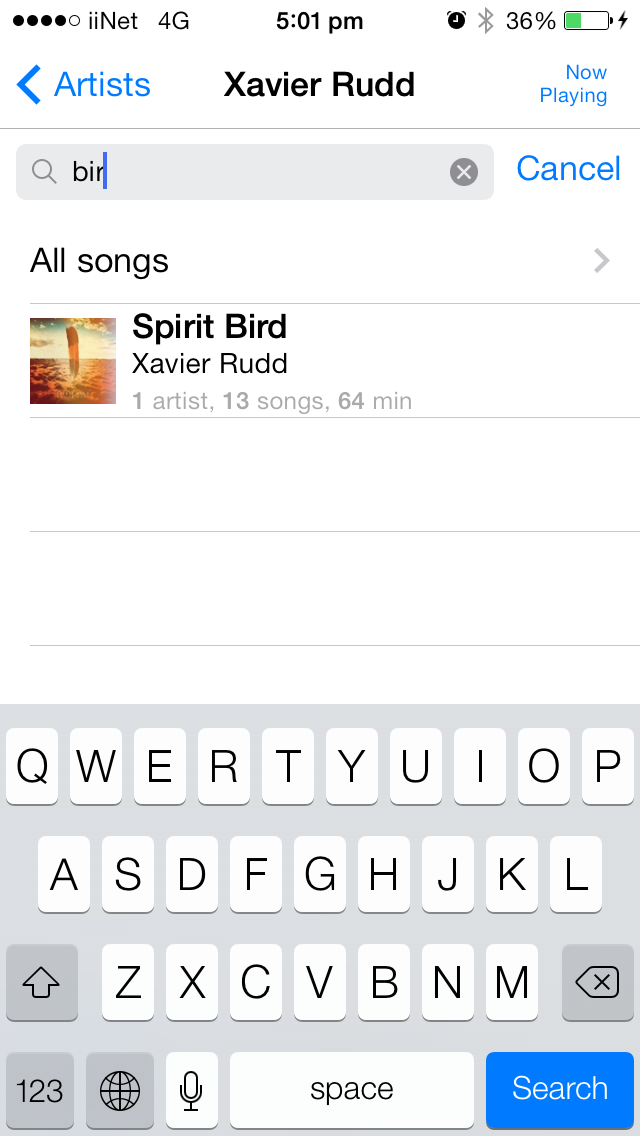
 Native iOS Music App
Native iOS Music App